Patient Portal is our paperless system allowing you to fill out the required forms before your appointment on your smartphone, tablet or computer. You can only access your portal if you have received an email/text message from the practice with your unique link. Once accessed you should see the following: (Covid-19 pre-appointment questionnaire now removed and no longer needed)
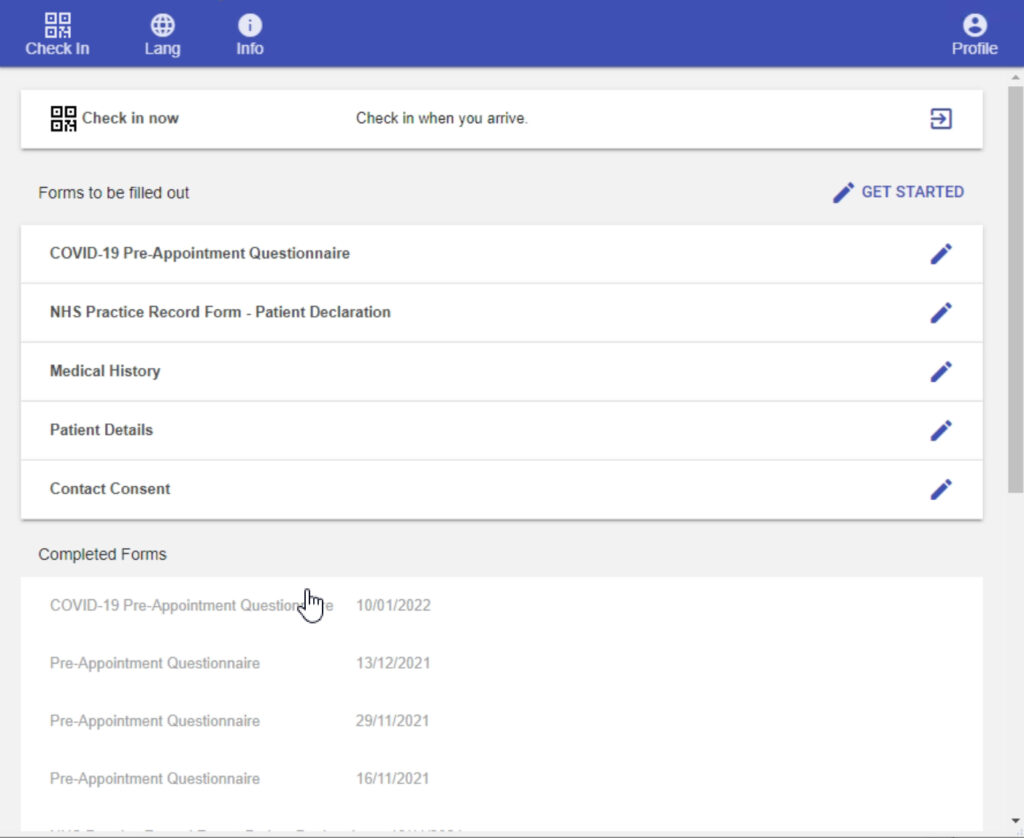
The forms to be completed are those in bold with a pencil icon next to them and those below in grey are previously completed forms. Once completed the forms will show in this section with the date you completed them.
If you do not see a minimum of 3 forms with a pencil icon next to them then you need to contact us (contact details at bottom of page).
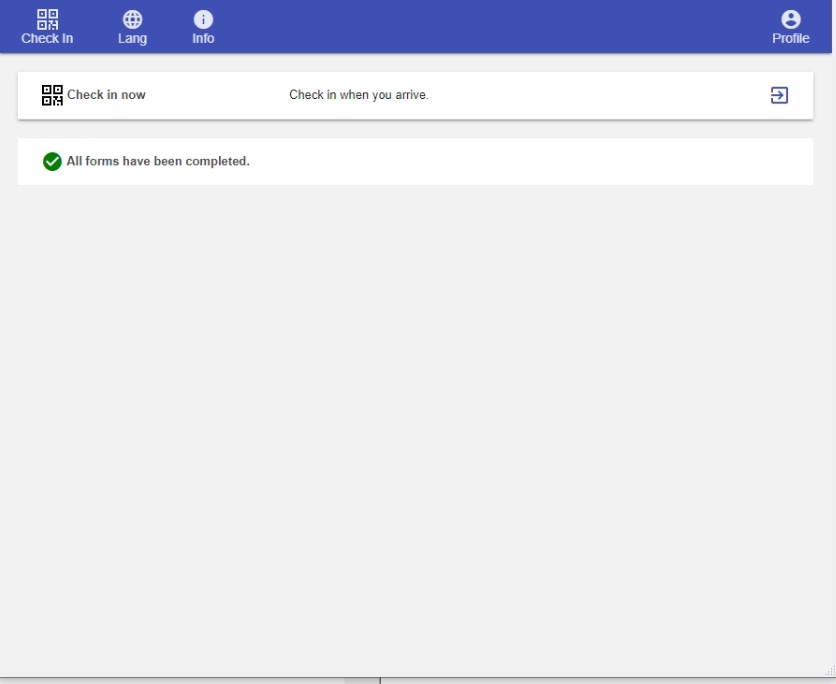
If you see the above screen then your forms have not been requested by the system and you must call or email us to request them and then you can complete them. The message stating ‘all forms have been completed’ is incorrect.
YOU MAY RECEIVE AN AUTOMATED EMAIL A DAY OR 2 BEFORE YOUR APPOINTMENT ASKING YOU TO FILL OUT YOUR FORMS AGAIN EVEN IF YOU HAVE COMPLETED THEM. YOU DO NOT NEED TO DO THIS AGAIN UNLESS YOU RECEIVE A CALL/TEXT MESSAGE FROM THE PRACTICE.
Do not sign with just a squiggle, dot, dash or cross. You must attempt a valid signature or initials at the very least.
NHS PRACTICE RECORD FORM- All patients/parents must sign page 3 and you only need to sign page 5 at the bottom if you do not have to pay for dental treatment or are (under 18: Parent/guardian signs). If you pay for your dental treatment then you should tick NO on page 5 as shown below and then save, no second signature is required.
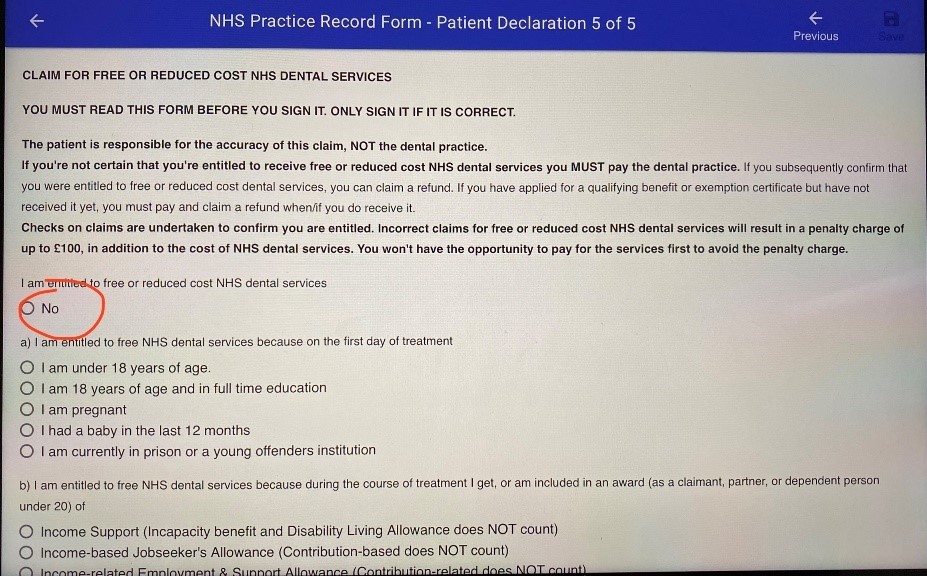
Do not sign with just a squiggle, dot, dash or cross. You must attempt a valid signature or initials at the very least.
MEDICAL HISTORY FORM– Please slide the circle to YES or NO on each condition on each page. If you have completed this form in the past then they will already be selected according how you set them last time. Please check and change any as necessary. If a condition is YES then it should be GREEN with the circle around YES. If a condition is NO then it should have a GREY outline with the circle around NO. If the circle is still around the question mark then you need to slide to YES or NO. See the photo below as an example.
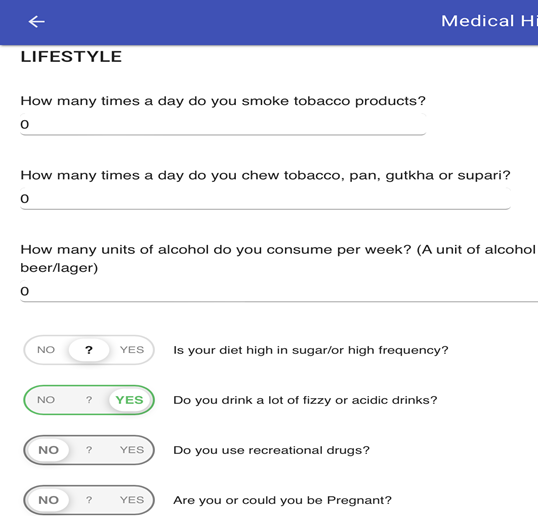
It is very important that you check the list of medicines on page 8 and enter any new ones and delete any you are no longer taking. You can drag down the bar by pulling the triangle down on the right as shown below to make it easier to view if you have a long list.
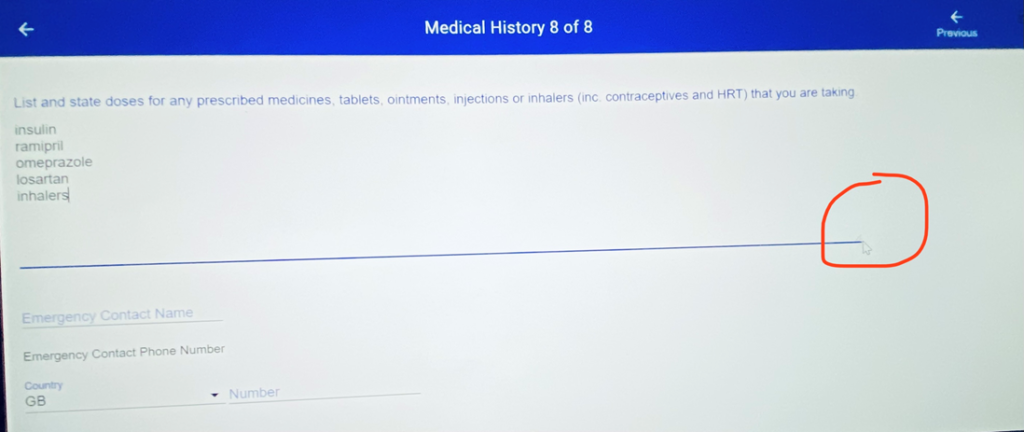
Sign the bottom of the form. Zoom into the signature box as described at the beginning of this sheet if it makes it easier.
Do not sign with just a squiggle, dot, dash or cross. You must attempt a valid signature or initials at the very least.
PATIENT DETAILS FORM- Please check that your details are correct. It is essential that your mobile phone number and email address are correct. Please adjust if necessary. Press save once checked.
CONTACT CONSENT FORM- If you consent to receiving marketing emails then tick the box at the bottom, otherwise simply save the form without ticking, which means you will not receive any marketing emails from us. If you have done this form in the past then you may not receive this again.
These forms should take no longer than 5 minutes unless you have a long list of medication.
If you have any issues please call the practice on 0121 783 3597 or email: info@yewtreedentalcare.co.uk.